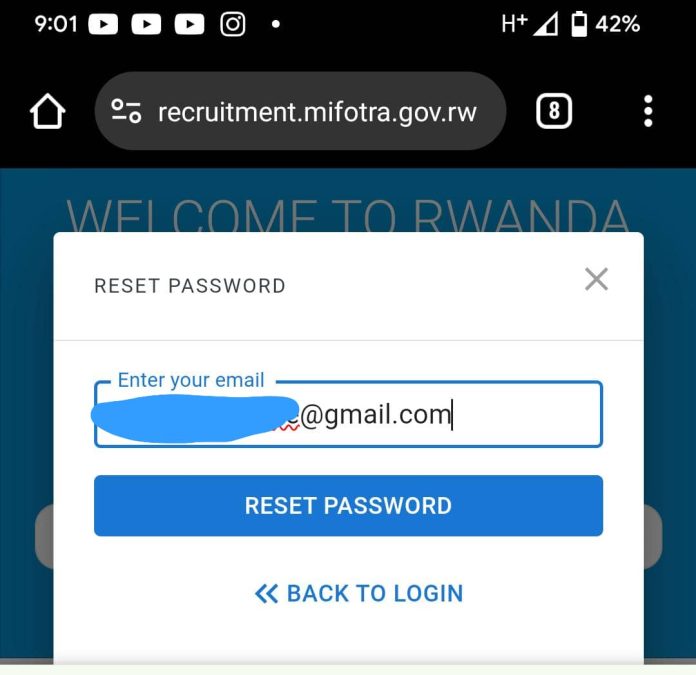To reset your password on the e-Recruitment portal of the Ministry of Public Service and Labour (MIFOTRA) in Rwanda, follow these steps:
- Access the e-Recruitment Portal: Navigate to the official e-Recruitment website: https://e-recruitment.mifotra.gov.rw/.
- Initiate Password Reset: On the homepage, locate and click on the “Forgot Password” or “Reset Password” link. This is typically found near the login section.
- Enter Your Email Address: You will be prompted to enter the email address associated with your e-Recruitment account.
- Receive Reset Instructions: After submitting your email, check your inbox for a message from MIFOTRA containing a password reset link or further instructions.
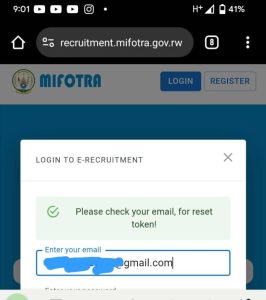
- Reset Your Password: Click on the provided link and follow the on-screen instructions to create a new password for your account.
If you encounter any issues during this process or do not receive the reset email, consider reaching out to MIFOTRA’s support team for assistance. Additionally, ensure that you are accessing the correct portal, as MIFOTRA manages multiple platforms. For instance, the Integrated Labour Administration System (ILAS) has its own password reset https://ilas.mifotra.gov.rw/ilas/site/request-password-reset.
For further assistance, you can contact MIFOTRA directly through their official website: https://www.mifotra.gov.rw/